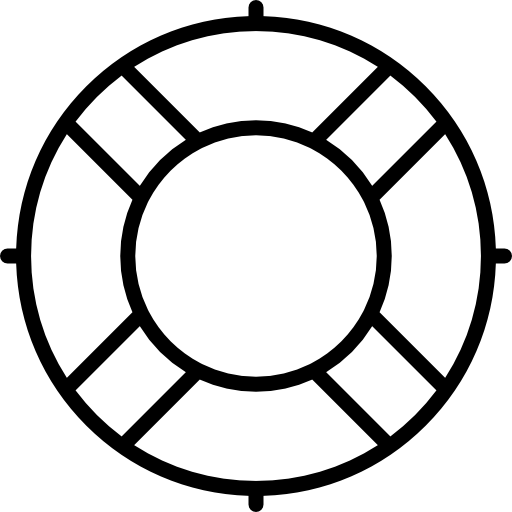e C O M P A R E
DOWNLOAD AREA
Use the buttons bellow to download the eCompare Plugin & Theme and then follow the instructions. Additional material can be found further down this page.

30% Off Hookum Today
Just getting started online?...
If you follow this training all you have to do is give these specific PDFs away in order to make money. There is no cost unless you want to get someone to distribute for you... if you do this it will cost you $5
Get 30% off Today - Use this code: ZNZMYYXJGTHL
30% Off VidSkippy Today
Put Your Live 'Clickable' Links Inside Other Peoples Videos
Unique Software: Turns Any Video Into Your Own Sales Machine... In Minutes
Forget making your own videos and building website after website... VidSkippy lets you put a Live Clickable link inside anyone's video and Instantly share on Social media.
Get 30% off Today - Use this code: 30pct-off
30% Off Vsource Today
$88.03 In 8 Minutes: 52 Seconds… From Other Peoples Videos.
New Ground-Breaking Software Legally Steals Other Peoples Traffic...
While Simultaneously Creating Commission Sucking Affiliate Sites from Other Peoples Content...In Minutes!
Get 30% off Today - Use this code: 30pct-off
Video Instructions...
A full size video will open in a light-box when you click the video player icons below…
Full Instructions / Documentation

Simply RIGHT CLICK on the download buttons / links below. Depending on your browser: Choose 'Save Target As...', 'Save Link As...' or 'Download Linked File As...'. You can then save the files to your computer.
This plugin is the upgraded eCompare app containing additional features and can be installed on unlimited sites. The themes are in addition to the theme you received with the main product.
Plugin
Theme 1
Theme 2
Theme 3
630 Graphics... Download Area
Your Downloads...
Each of the following 21 ZIP Files contain 30 graphics (630 total). Please download and extract before use. To download you can either:
Click the ZIP Icon or Blue text – This will download the file to your download folder.
Right click the ZIP Icon or Blue text - then select ‘Save link as’ - This will allow you to choose where you wish to save the file.
These graphics are supplied to use with eCompare Only.
TRAINING
Video Training...
A full size video will open in a light-box when you click the video player icons below…