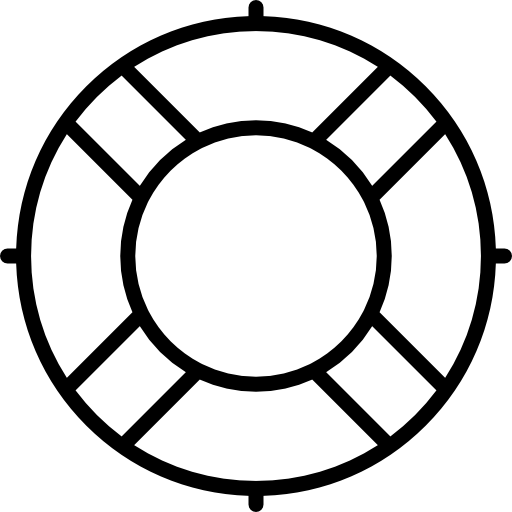e C O M P A R E
DOWNLOAD AREA
Use the buttons bellow to download the eCompare Plugin & Theme and then follow the instructions. Additional material can be found further down this page.

Video Instructions...
A full size video will open in a light-box when you click the video player icons below…
Full Instructions / Documentation

Simply RIGHT CLICK on the download buttons / links below. Depending on your browser: Choose 'Save Target As...', 'Save Link As...' or 'Download Linked File As...'. You can then save the files to your computer.
This plugin is the upgraded eCompare app containing additional features and can be installed on unlimited sites. The themes are in addition to the theme you received with the main product.
Plugin
Theme 1
Theme 2
Theme 3
630 Graphics... Download Area
Your Downloads...
Each of the following 21 ZIP Files contain 30 graphics (630 total). Please download and extract before use. To download you can either:
Click the ZIP Icon or Blue text – This will download the file to your download folder.
Right click the ZIP Icon or Blue text - then select ‘Save link as’ - This will allow you to choose where you wish to save the file.
These graphics are supplied to use with eCompare Only.
TRAINING
Video Training...
A full size video will open in a light-box when you click the video player icons below…